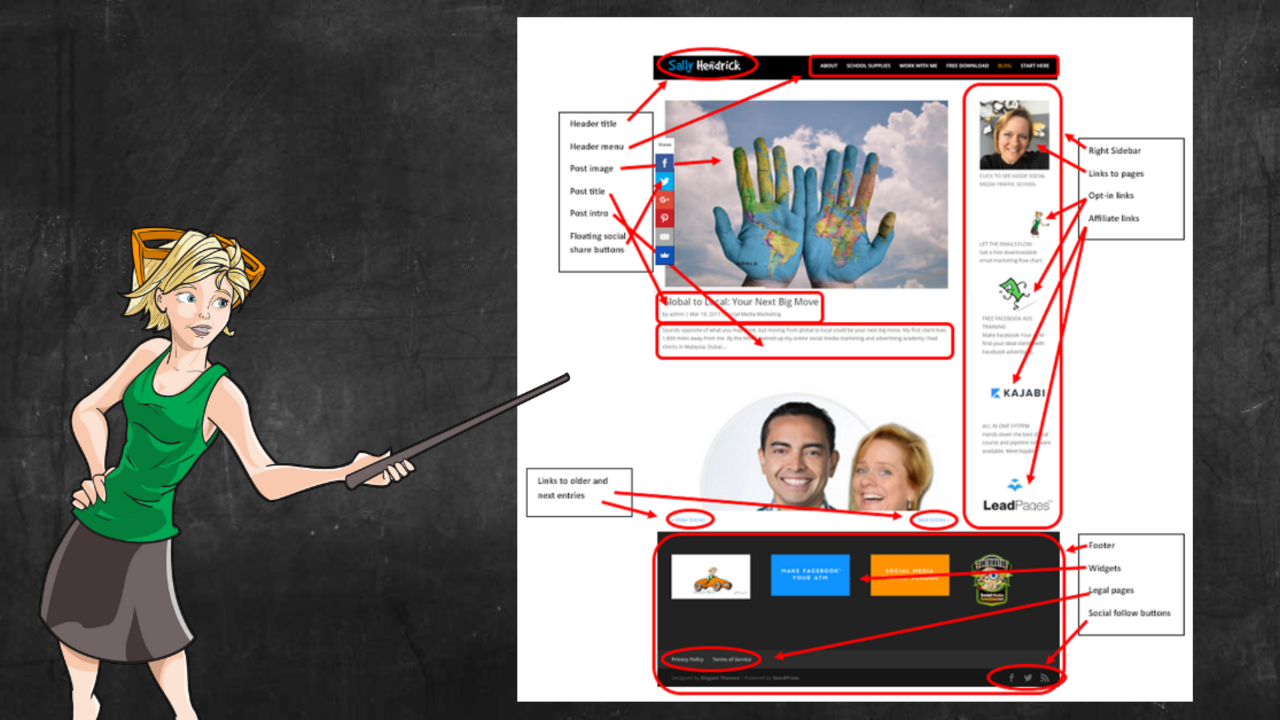
What is a blog, and how does it help my business?
A blog, or weblog, is a log of content updates on a website. Modern blogs are like online diaries of information that a person or business posts to their website. Before blogs came about in the late 1990’s, conversation threads on the Internet were how people posted new information on various topics. Those conversation threads are more like online forums today, while blogs are relegated to individual websites.
A blog page is the page of a website that gets updated with new posts to keep content relevant and fresh. Content marketing is today’s way of grabbing the attention of your readers, ideal audience, and business prospects. When you hear people talk about staying relevant in order to maintain or increase your search ranking on Google or other search site (SEO), your blog is what that refers to.
How you structure your blog page is a combination of preference and objective. You should ask yourself why you want someone to visit your blog, the experience they will have once they get there, and where you want them to go next.
Let’s get started!
Key Structural Elements to Blogs
These are some of the key structural elements of your blog page. More detail is in the Blogging & SEO course on specific blog post elements. This course is mainly about the page itself that houses your blog posts.
BLOG PAGE:
Meta tag: the code that describes your page. This description is what is shown on social media when your page or post is shared, and it is what is shown on search engines. These words are not shown on the page itself. The default meta on a blog post is the first few words of the blog content itself.
Slug: the exact address of a specific blog post or webpage. WordPress will use the title of your post to create this automatically. You can edit it to be shorter and keyword rich by editing the Permalink.
Comments: the area below a specific blog post where visitors can comment on your article. You can use native comments, Disqus, Facebook, and more.
Sidebar: an optional space on the side of the page where links to other elements of your blog, website, or ads from outside sources can be placed.
Widgets: blocks or container sections in your sidebar, header, or footer that present content, links to other pages or posts on your site, or perform a function within your site, such as an email opt-in space or button, or advertising.
Social Share Buttons: buttons that give the visitor the option to share your page on their social media channels or to share on other social bookmarking sites.
Social Follow Buttons: buttons that send the visitor to your social channels.
BLOG POSTS:
Categories: a main topic you address on your blog, like a table of contents for your website. Think of categories as the top-level subjects you cover that are broad descriptions, rather than defined topics.
Tags: defined topics within a category, such as keywords or key phrases that address more specific items within a major topic.
Calendar: schedule of your blog posts that you can use to manage when your posts get published.
Featured image: the image that is attached to your blog post when you share it or what shows up on search engines
More Blog Elements: media, filename, alt tags, description, caption, publish date, focus keyword, YOAST SEO plugin, and more. These elements are covered in the blogging & SEO course.
Choose all that apply to you:
- I write articles to get massive traffic to my site, so visitors will click on ads that generate income.
- I need massive traffic to build audiences for my niche.
- I post material that builds authority for my coaching or consulting business.
- I demonstrate physical products that I sell through stories, images, and videos.
- I use my blog to add value to my clients’ experience with my brand.
- My blog warms up my audience to know, like, and trust me…and sign up for my free offers to build leads.
If you answered massive traffic, you do not necessarily need opt-ins to build leads for your own business. You just need to generate traffic to your site to re-market to those visitors later or get them to click on ads in your articles and/or sidebar.
If you answered any of the other reasons, consider adding your own opt-ins, links, and affiliate links in your articles and/or sidebar to keep people on your website longer.
HELPFUL HINTS:
- Studies show that using a right sidebar gives a higher likelihood of the blog content being read.
- Blog on topics that link your brand with your ideal clients’ demographics, psychographics, and common personal interests.
- Categorize your blog posts to go along with the offers for which you are creating sales funnels.
- Categories can be slightly longer keyword phrases that you want to rank for in search engines.
- Tags should be kept short and represent keywords you want to rank for in search engines.
COMMENTS SECTION:
Comments can be seen after you click on an actual blog post to show the entire article. The option shown here is the Facebook Comments Plugin.
The native comment section is prone to spam, so consider requiring a login in order to comment. It can be valuable, though, as it improves SEO to have comments on your blog posts that are relevant.
The Facebook Comments Plugin (shown below) has the advantage of displaying a real person’s FB profile (limits spam) and sends their comments through their news feeds, so that their friends and followers also see their comment on your blog post (builds organic traffic).

Blog Template on WordPress
|
Header title and menu |
||
|
Header image (optional) |
||
|
Floating social share buttons |
Post image, title, author, date, category, first few lines |
Right sidebar with images, opt-ins, links to other blogposts or pages on your site, affiliate marketing links, other widgets. |
|
Post image, title, author, date, category, first few lines |
||
|
Post image, title, author, date, category, first few lines |
||
|
Post image, title, author, date, category, first few lines |
||
|
Post image, title, author, date, category, first few lines |
||
|
Links to <<older entries>> and <<next entries>> |
||
|
Footer with links to legal pages, social follow buttons, and other widgets (links, awards, media mentions logos, site index, etc.) |
||

Get content-making tips and my FUNNY HOLIDAYS calendar for FREE for daily content inspiration!


